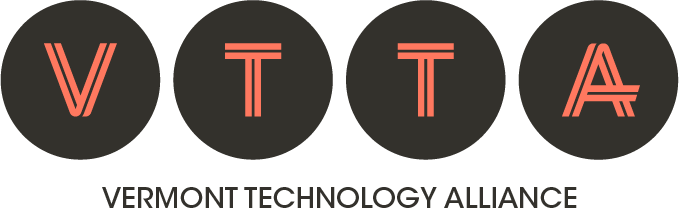Intro to AI: How To Do More With Less
By Dave Gibson
This blog post by Dave Gibson, owner of VTTA member Propeller Media Works, provides an overview of AI for workers and managers, techie or not, and across industries. “These are superpowers that you and your peers can use at work and home to live smarter and accomplish more.”
At some point you realize – AI is about to change everything; this is going to be messy; and we cannot avoid it. We’re transitioning from the Information Age into the AI Age at a pace and scale that will dwarf the transitional impact of the Internet.
My first reaction was panic. Would AI wipe out my business? But eventually I saw AI as a super powerful toolset that could enable me and my staff to do more with less. While I cannot control the larger existential threats of AI, I can use it to benefit myself, my staff, and my clients. A transition like this will produce winners and losers, and the winners will be those who stay informed, approach this with curiousity, adapt, and use AI to maximize their powers and to gain new powers… superpowers.
Sign me up.

I recently moderated a set of panels on Artificial Intelligence for ski resort associations in the northeast. Like many businesses, ski resorts are fairly complex with departments that are very often under-resourced. Although the ski industry is not known for early adoption of technology, the pandemic forced some substantial steps forward – eliminating ticket windows for example. So I have some hope that this industry can take advantage of AI to not only improve profitability but to also deliver a better experience for the guest.
The panel was a success. And in this post I want to share key points that I hope will open the door to others to pursue their own superpowers using AI.
Context for AI

First, let’s set the table and establish some context. AI is nothing new. AI has been completing our sentences, guiding our travels, and suggesting Netflix films for quite some time. But on November 30, 2022 everything changed.
Open AI’s Chat GPT-3 landed with a thud that echoed across industries, conference rooms, and dinner tables . For the first time, the public had access to a generative AI that was both incredibly easy to use and incredibly powerful. By interacting with it through natural language “prompts”, ChatGPT could be trained to write content, analyze data, and even generate software.
Its adoption was unprecedented. In 5 days, ChatGPT had 1 million users. In just a month, it reached 100 million users – making it the fastest growing app in history. And for comparative context, it took TikTok 9 months to hit that milestone. Instagram took 2.5 years.
What is Generative AI?
Generative AI models like ChatGPT utilizes machine learning to synthesize data and generate new content in response to natural language “prompts”.
The key term is “generative” – it can generate original text, code, images, audio, and more based on its training data.
This is far beyond previous “dumb” virtual assistants like Siri or Alexa that rely on pre-programmed responses. In contrast, generative AI can grasp context, nuance and even use a bit of creativity to provide shockingly human-like output.
For example, ask it to write a poem about nature and it will synthesize one from scratch. Or ask it to analyze monthly sales data and summarize key insights. The possibilities are endless.
Now let’s explore how generative AI can become a “superpower” across departments in your business:
Marketing
- Scan the web to analyze trending topics that relate to your brand and products
- Write blog posts to not only engage your audience but search engines as well
- Analyze customer data and find segment insights to tailor content
- Create initial drafts of social posts trained on your brand tone
- Generate thousands of personalized cold email outreaches
- Guide SEO tactics to improve organic rankings for keywords and trending conversions
Operations
- Forecast visitor numbers and rental demand using historical data combined with weather forecasting and other day-of variables
- Optimize pricing on lift tickets based on seasonality, events, weather, etc.
- Fine tune snowmaking to ensure every single gun runs at maximum efficiency
- Guide grooming to ensure the snow is where it needs to be based on trail usage data, gps snow depth data, and weather forecasting
- Track maintenance and suggest maintenance scheduling based on predictive failure modeling for every individual piece of equipment
- Streamline processes and reduce repetitive mind-numbing tasks to reduce costs
- Create process documentation and training… even video trainings and courses.
Customer Service
- Utilize a trained AI chatbot to handle website inquiries 24/7
- Analyze support tickets to identify how to improve services
IT
- Generate basic scripts, programs and macros tailored to your tech stack
- Monitor network traffic and assets to detect potential security anomalies
Finance
- Generate financial statements and reports quickly based on latest data
- Forecast budgets and cash flow needs for future periods
- Analyze financials to highlight positive trends and flag areas of concern
- Suggest ways to optimize spending or cut costs in specific areas
HR
- Initial employment application screening to identify qualified candidates
- Provide customized coaching and training recommendations for employees based on performance reviews
- Analyze employee engagement survey results and suggest actions to improve morale
- Automate payroll and provide easy access to HR data for employees
- Create policies, process documentation, and training materials and testing across departments
Ski School
- Recommend class types, levels, and instructors based on customer age, ability, goals
- Generate customized lesson plans tailored to each student’s needs
- Analyze feedback surveys to improve instructor training and curriculum
- Forecast demand for private vs. group lessons based on bookings data
- Schedule staff based on those demand forecasts
Lodging
- Analyze guest satisfaction survey feedback to recommend service improvements
- Forecast occupancy rates and room demand based on historical data
- Dynamically adjust room prices based on demand, events, etc. to maximize revenue
- Offer an AI chatbot concierge that can use historical guest data already as well as interactive conversations to be able to deliver recommendations tailored to the guests unique needs.
Real World Application of AI
In our second panel session at the Ski Areas of New York’s annual conference in Lake Placid, Lindsay DesLauriers, the President and CEO of Bolton joined us. Bolton is a scrappy independent resort that was born on Yankee inginuity. She had attended an AI session we hosted back in June and followed up with one of our panelists, Mike Lannen, to learn more. Lindsay is sharp, but by no means a techie. So Mike met with her and provided introductory guidance on which AI tools to use and walked through some applicable scenarios. She got it right away, and began using it regularly.
During our session she shared how easy it was to use and that it saved her hours and hours of time. AI enabled her to get things done that would have otherwise been impossible. Some of these included writing initial drafts of legal documents that she didn’t have time to go through days of back and forth drafts with an attorney. She used it to write policies and training manuals. Then facing a highly technical water project. Without having a specialized engineer on hand, she turned to AI to first research the complex engineering specifications needed she was able to first break it all down and explain it to her in basic language she could understand. She was then able to use AI again to draft the proper permitting applications for the state. This would have taken days or even weeks and cost thousands in consulting. She did it in hours, and gained the knowledge and understanding of such a foundational area of infrastructure to then have. That is empowerment.
The real win for the session came from a lift mechanic who asked if he could use AI to write a training manual for a specific piece of equipment? Not only was he excited to hear he could, but also learned that he’ll soon be able to use AI to create a training program with AI created videos – all from just a photo of each piece of equipment.
All unimaginable a year ago.
What’s Next (which means it’s really already here)

Capabilities are expanding quickly. We’ll soon have personalized assistants we can converse with naturally, and quickly evolve into autonomous agents that will be able to not just communicate, but also take actions for us. This isn’t coming in years, this coming in weeks.
Personal Assistants… Jarvis
This is something that I am just itching to have. Assuming both security and privacy is solid, I want a professional assistant that not only knows everything about my company, my role, my tasks, my customers, etc… I want a personal assistant that knows everything I love and hate. Activities, projects, foods, movies, books. I want it to have my health history to help me set health goals and then help me meet them… and give me a kind pat on the back when I do. So I need an AI with persistent memory to remember all of these things about me, as it guides me forward.
I also don’t want to have to write prompts. I want to have a conversation like one Tony Stark might have with Jarvis.
We can pretty much do this right now. Chat GPT is rolling out abilities to see, listen, and talk. So I should very soon be able to speak into my ChatGPT app on my phone, ask it for a set of dinner options based on my personal preferences plus those of guests, and get a set of menu options. I’ll pick the one I like and get the recipe and shopping list based on the number attending. And already today I can connect via its Instacart plugin, and have the groceries at my doorstep in 45 minutes.
Wearable AI
Product manufacturers are quickly getting in. AI infused wearables such as glasses that can listen, see, and speak enable total hands-off communication. This is out there now. Meta and Ray Ban just announced that in October it will have glasses with cameras, touch pads, and open-ear speakers with private listening without earbuds that will allow you to take a photo of an object and begin a conversation about that object and with the reference of exactly where it is. And yes, I’m definitely getting a pair.
Autonomous Agents
Also coming online are Autonomous Agents that will have the capability of not just talking but also doing. They can perform actions such as not just plan but actually book travel, schedule appointments, and do many of the tasks that an assistant would perform on your behalf. If you’re also wondering if it will be able to [fill in the blank], the answer will likely not be if, just when… if not already.
Helping People with Disabilities
With my background and focus on digital accessibility for people with disabilities, the application there holds perhaps the greatest potential of all. Imagine how a blind person can now use a headset with the ability to see, listen and talk combined with GPS-enabled AI to describe and guide someone safely through New York City, or Yellowstone park. This exists today. The companies like Be My Eyes and Envision have created this, and I’ve seen it work.
Policies & Guardrails
Alright, so we’ve talked about the insane potential of AI and how it’s revolutionizing work, roles, and business. But let’s pump the brakes for a second. As Uncle Ben told Peter Parker, “with great power comes great responsibility”. So, how do we ensure that we’re using AI in a way that’s ethical, legal, and just plain smart? That’s where AI policies and guardrails come into play. Executive teams, department heads and managers – at each level should establish policies to guide their teams. Determine what models should or should not be used. Clarify acceptable data sources. Ensure privacy and data protection are not at risk. Determine to what extent you want AI to control decision making. And decide whether AI should or should not be speaking directly with your customers on your behalf (think website chat bots). Etc. Etc.
OK Cool. Where do I start?
I had you at Superpowers? Let’s start with a review of the current top generative models to try out.
Claude by Anthropic
- Developer: Anthropic, founded by some brainy folks who used to be at OpenAI.
- What It Can Do: Claude 2 can process up to 100,000 pieces of text in one go – so it can handle much more input and output than others. And this means more nuanced answers.
- Special Skills: Aces in law, math, and coding. Scored 76.5% on the Bar exam’s multiple-choice and over 90% on GRE reading and writing.
- Ethics: Has its own “rulebook” inspired by the Universal Declaration of Human Rights.
- Cost: Free.
- Where You Can Get It: U.S. and the U.K.
- Privacy: Supports VPN and allows chat history deletion.
- Languages: English, Spanish, Portuguese, French, Mandarin, and German.
ChatGPT
- Developer: OpenAI
- What It Can Do: Currently the main player in AI, it today can take in vast data and create content, code, etc. It is rapidly developing and about to be able to see, hear, and speak.
- Cost: Free for basic, $20/month for premium.
- Where You Can Get It: Pretty much everywhere.
- Privacy: Allows chat deletion but no VPN support.
- Languages: Over 80 languages.
- Extra Features: Plugin store, code interpreter, and API support.
Google’s Bard
- Developer: Google
- What It Can Do: Part of the LaMDA family, trained on text and code. Translates languages, creates content, and gives insightful answers.
- Cost: Free.
- Where You Can Get It: Limited availability compared to ChatGPT.
- Privacy: Deletes data after 18 months and supports VPN.
- Languages: English, Japanese, and Korean.
- Bing Chat https://www.bing.com/search?form=MY0291&OCID=MY0291&q=Bing+AI&showconv=1
- What It Runs On: Powered by ChatGPT-4, integrated into Microsoft’s ecosystem.
- Primary Focus: Boosts productivity across Microsoft platforms like Windows 11, Microsoft 365, Edge, and Bing.
- Cost: Free.
- Special Features: Personalized interactions based on chat history and advanced DALL.E 3 model for creative image generation in Bing.
Tips for getting started
The key is to start experimenting with ways AI can make you more efficient, insightful and productive. Identify tedious or repetitive tasks that machines can take over to free you up for more strategic work. Or have it analyze data sets to uncover trends.
Treat generative AI as a talented but inexperienced employee. Understand what output you want and consider the steps to reach that point. AI can even help you with that. Then prompt with a carefully considered question. Provide clear direction and feedback to allow its capabilities to grow.
- Start with a clear prompt. Provide key context like who the audience is, what style you want, and what the purpose of the content is. The more details the better.
- Ask for different lengths or formats. I can generate everything from a tweet to a blog post to a presentation. Specify word count, bullet points, fonts, etc.
- Give examples. Share any examples of what you’re looking for to help guide me. Show don’t tell.
- Iterate. Treat my first draft only as a starting point. Feel free to ask for multiple revisions or tweak the original prompt. I improve with feedback.
- Check accuracy. Fact check any data, figures, or claims I include. My factual knowledge has limitations.
- Customize with your voice. Don’t just use content as-is. Edit to inject your own style, perspective and expertise.
- Probe different angles. Ask me to take a contrary position or approach it from different directions to spur creativity.
- Collaborate don’t command. I perform best as a collaborative thought-partner, not just a demands-based content machine.
- Maintain perspective. Remember that I’m an AI assistant created by Anthropic to be helpful, harmless, and honest.
- Have fun! Approach me with curiosity and take time to be creative. Don’t be all business. The more we interact, the better I can serve you.
And here are some protips as you dive deeper:
- Build a prompt library – Save prompts that have worked well for you in a document or spreadsheet. You can reuse and modify them for future content needs. This trains the AI over time for better results.
- Establish context up front – Provide key background details like your company, role, industry, writing style preferences, and audience at the start of each new request. This sets the stage.
- Ask the AI to learn – If working with the same AI system consistently, briefly summarize the key context points and have it confirm back what it learned.
- Train with examples – Provide 2-3 examples of ideal output when possible. The AI will pattern match. Share samples of bad output too.
- Get granular – For long form content, break it down into sections and provide guidance for each rather than treating it as one long prompt.
- Collaborate don’t command – Pose questions and engage in a dialogue instead of treating the AI like a black box content machine.
- Iterate – Treat initial drafts as a starting point. Provide feedback and ask for revisions. The more you iterate and guide, the better it gets.
- Customize don’t copy – Don’t use content as-is. Personalize by adding your own voice, perspective and expertise.
- Check limitations – Remember AI has limits on factual knowledge. Verify any data, figures or claims included.
- Test boundaries – Probe edge cases politely to understand current capabilities and limitations. For example, ask it to write about an unusual fictional scenario.
- Maintain perspective – Appreciate the incredible capabilities while understanding current AI limitations compared to humans.
Resources – Blogs, Vlogs and Tube
The Marketing AI Institute’s Marketing AI Show
This is my weekly go to. Never miss an episode. While it does cover marketing topics, it is consistently much broader covering what’s going on behind the scenes, and how AI can be used across business units and industries.
The AI in Business Podcast
Weekly drops of AI content that applies across industries.
AI Today Podcast
Semi-daily updates focuses on business applications of AI. Not too heady.
Youtube
Marketing AI Show
Video of weekly podcast
Matt Wolfe
Daily updates of what’s new in AI. Mildly entertaining also.
Newsletters
The Run Down
For AI news in your inbox most mornings AI generated rendering of the future of AI get the The Run Down – I like this one. Sign up and get semi-daily newsletter with quick summaries of the most recent developments in AI. Key.
If you have additional resources to share, please send them along. In the meantime, go grab your superpowers!
See this blog post and others from Propeller Media Works here.